
CatchApp - Scheduling, genius
Appointment scheduling is a big part of any business, be it a small independent, or a multi-national multi-million pound company. It takes up a lot of time - sometimes days - just to organise an appointment that ultimately could only take an hour to finish up. That's where CatchApp comes in.
CatchApp Bookings is a smart meeting and appointment scheduling tool that saves you time by providing clients a simple way to book, without the hassle of having to chase people up or send email after email to find a date that works for both of you. If you love the sound of that already, sign up for a trial here! Keep reading to find out more about what CatchApp Bookings is, and how it will save you time.
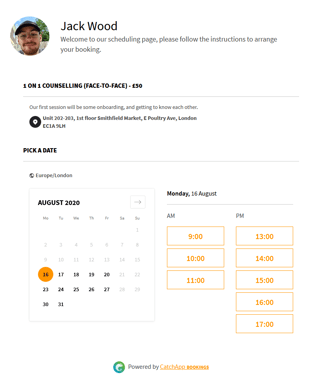
CatchApp Bookings generates multiple links that you can share with your clients so they can organise an appointment with you, or - if you offer multiple services - you can send your clients your main bookings link so they can choose which appointment or service they'd like to book with you.
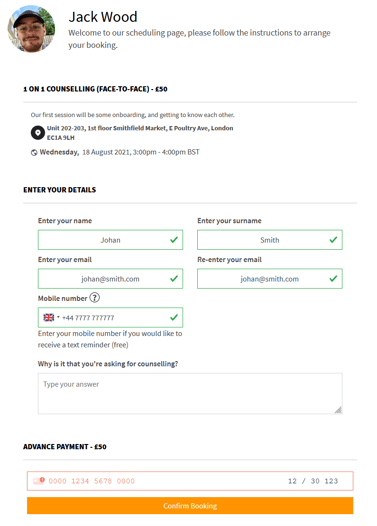
No more sending email after email for days on end; CatchApp Bookings lets your clients book into your selected availability, so once you've sent your link all you have to do is let your client choose.
The location and notes you've set are also shown with every appointment slot in that event type. With a fire-and-forget system like this, CatchApp Bookings is already saving people two days of total time a month individually - meaning you can get back to doing the things you love.
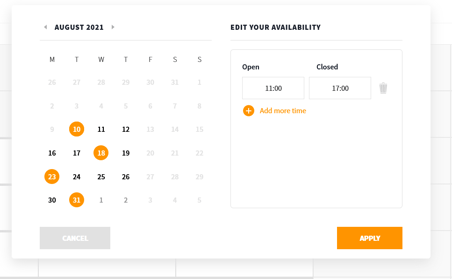
When you share your appointments link with your customers, they see your availability on the date they select for the appointment or service your giving them; nothing more, nothing less.
Your privacy is a top priority for us at CatchApp, so the only person that gets to see your appointments, edit your availabilities, and edit your event types is you.
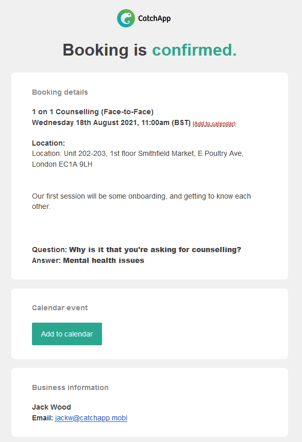
As soon as an appointment is accepted, an email is sent to you and the client outlining the appointment with the details, location, any notes, and any answers to questions that your client's written.
If you've selected the option for your client to include their mobile number for SMS reminders and they've included their number themselves, an SMS reminder will be sent to them 24 hours beforehand and 2 hours beforehand, reducing the number of no-shows to your appointments, so you can spend more time in appointments, and less time chasing people up.
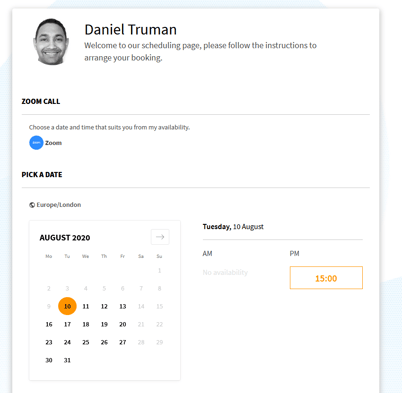
Each event type gets its own link so you don't have to worry about clients choosing the wrong service or appointment type. All you have to do is copy the link in your 'Links and Sharing' page and share it with whoever you want to see it.
Alternatively, you can have you bookings page embedded directly into your website, using our code to show your clients an interactive CatchApp Bookings scheduler directly on your website.
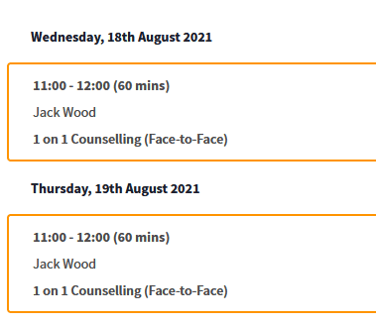
When you've got appointments rolling in, it can often be difficult to track them. The 'My bookings' tab lets you clearly see when you've got appointments, with the options to reschedule or cancel them with just one click. Cancelling an appointment also gives you the option to include a message with the email notification to let your clients know that "it's not you, its me".
Our goal at CatchApp is to make scheduling appointments a stress-free task that takes no time at all, and with Bookings you can achieve that goal. CatchApp's easy to reach if you need an extra hand with our live help-chat, as well as by email on info@catchapp.mobi, so no need to worry about long wait times for a simple fix.
If you're ready to upgrade your appointment scheduling, and take the stress and time out of organising appointments, get a free CatchApp Bookings account here.
CatchApp. Scheduling, genius



