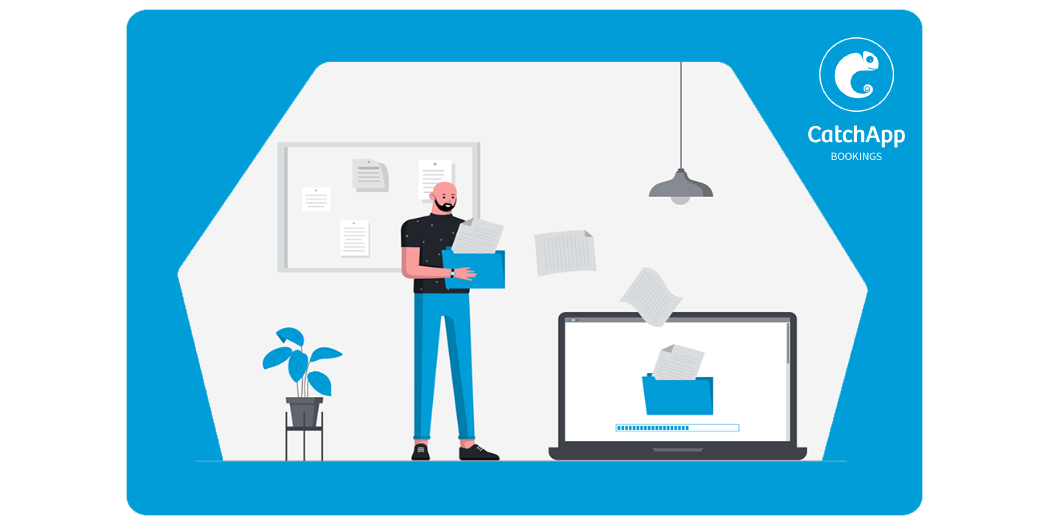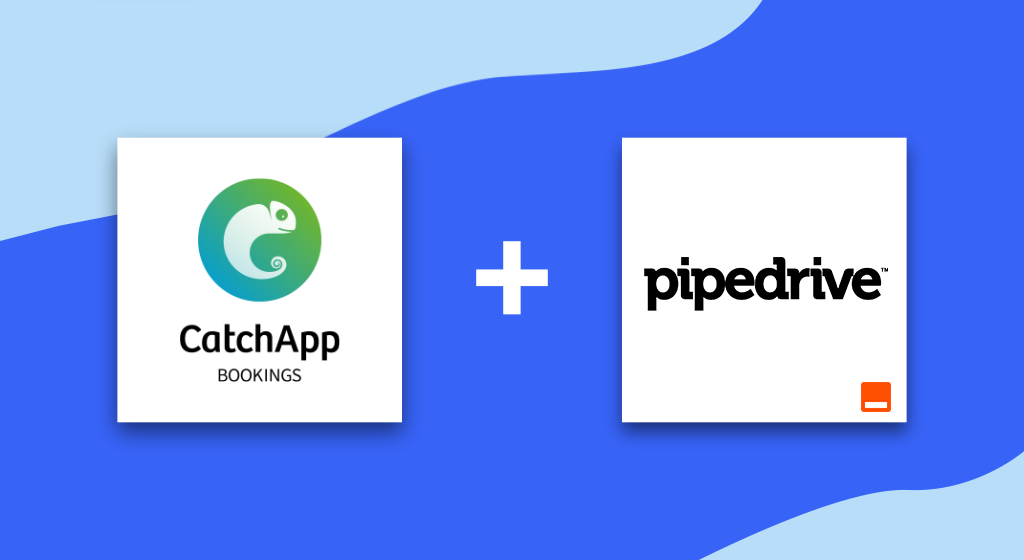Setting Up Your Profile
Your clients are busy people - just like you - and scheduling appointments can be taxing; having to go back and forth via email, text, calls, whichever form of communication you use, deciding on a time and date that works best for you both of you. It can take hours, potentially days before an appointment's set. This is where CatchApp Bookings can really save you time. But first, your clients need to know a little about you. Let's get your profile set up.
CatchApp Bookings lets you set up a profile with the information that your clients will need to see straight away: your name and picture. You'll also notice on the 'my profile' section that there's a country selection and a timezone selection too.
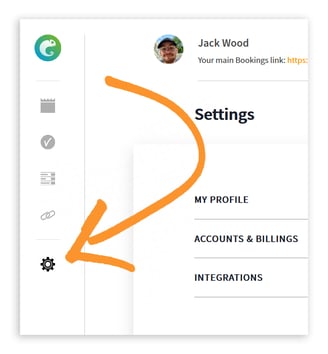
Setting up your profile is a breeze, and it's a great chance to show off your business, especially if you use a beautiful picture of your beautiful face (or logo). As the potential face of your business, your clients need to see you at your best, in the best way possible.
To set up your profile simply head to Settings and then to 'My Profile'. Here you'll be greated with options to change your profile picture, your name, country, and time zone.
The timezone selection gets set in your timezone, however your clients will always see the time slots in their timezone, wherever they are.
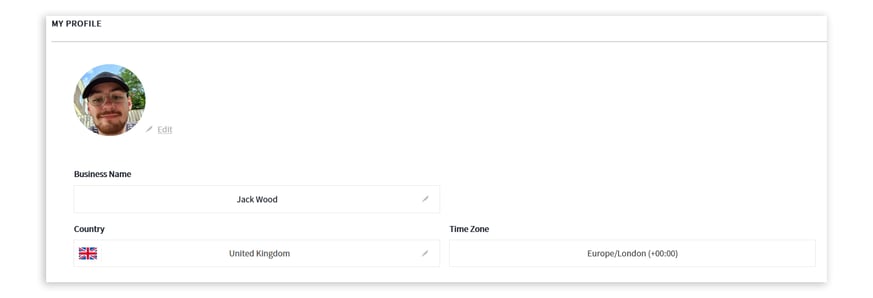
Life in the business fast-lane doesn't always have to be so difficult, but with CatchApp Bookings, your scheduling can be taken care of in the most efficient way possible.
Sign up here to get started.
CatchApp. Scheduling, genius.