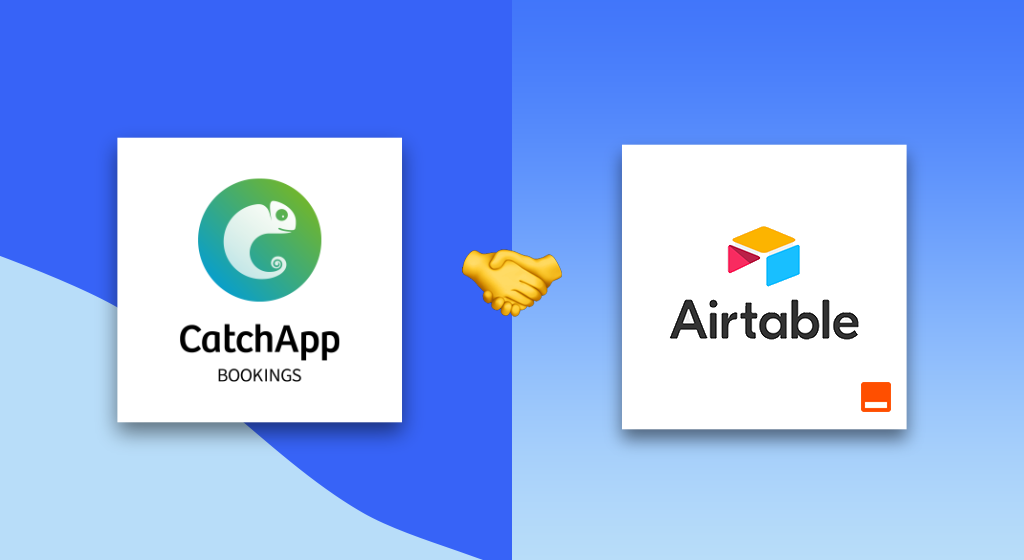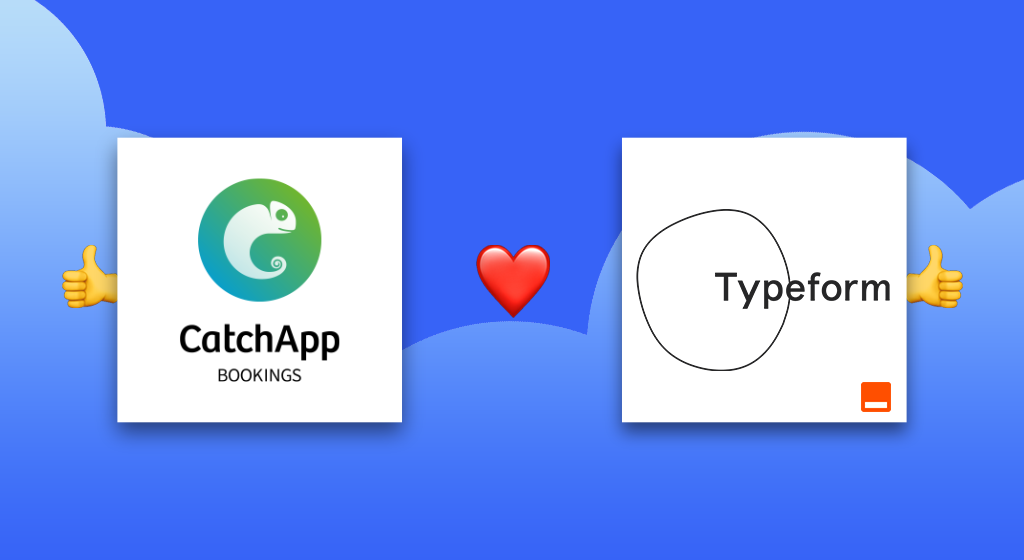Great Scheduling and Sales - a force to be reckoned with
As if by magic, you can have the genius scheduling of CatchApp automated with the customer relationship management of Salesforce; and it couldn't be easier!
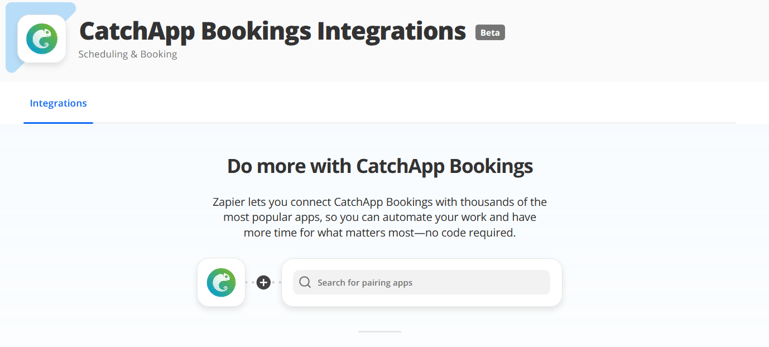
Salesforce is a CRM (customer relationship management) solution that gives your customers the personalised experience that they expect from a professional business, providing you with formidable tools for marketing, sales, commerce, service, IT, and more, all in one place. Not only that, but their cloud computing system also means your databases, servers, and software can also be kept under one (virtual) roof.
Combining Salesforce's CRM and cloud computing platform, with CatchApp's smart scheduling means you've got the tools to fast-track your business to reducing scheduling times, and increasing the time spent with new customers, clients, or leads in the calls you've scheduled.
@2x.png?width=301&name=Support_Availability%20(150x100)@2x.png) CatchApp can save you hours-on-hours of time, but if you're new to the genius scheduling and how it works; CatchApp lets you create a bookable calendar for your meetings and appointments, and lets you fill your schedule efficiently. If you're having eight meetings a week for a whole year (apart from when you're using your last few days of holiday), CatchApp saves you up to one month of time that would usually be spent organising meetings, rearranging, and following up on RSVPs. Want to make scheduling hassle-free? Sign up and get an account here
CatchApp can save you hours-on-hours of time, but if you're new to the genius scheduling and how it works; CatchApp lets you create a bookable calendar for your meetings and appointments, and lets you fill your schedule efficiently. If you're having eight meetings a week for a whole year (apart from when you're using your last few days of holiday), CatchApp saves you up to one month of time that would usually be spent organising meetings, rearranging, and following up on RSVPs. Want to make scheduling hassle-free? Sign up and get an account here
Making zaps couldn't be easier, and now that Zapier has also added in multiple action zaps, you can update Salesfroce records or create new ones, while sending out an email to your new leads to add in an extra bit of personalisation.
Pairing the genius scheduling of CatchApp with Salesforce's powerful CRM solutions couldn't be easier. All you need is a CatchApp Bookings account, a Salesforce account, and your Zapier account to get started. Creating your own custom CatchApp and Salesforce connection through Zapier is super easy, and we've made a how-to for that. You can check it out here