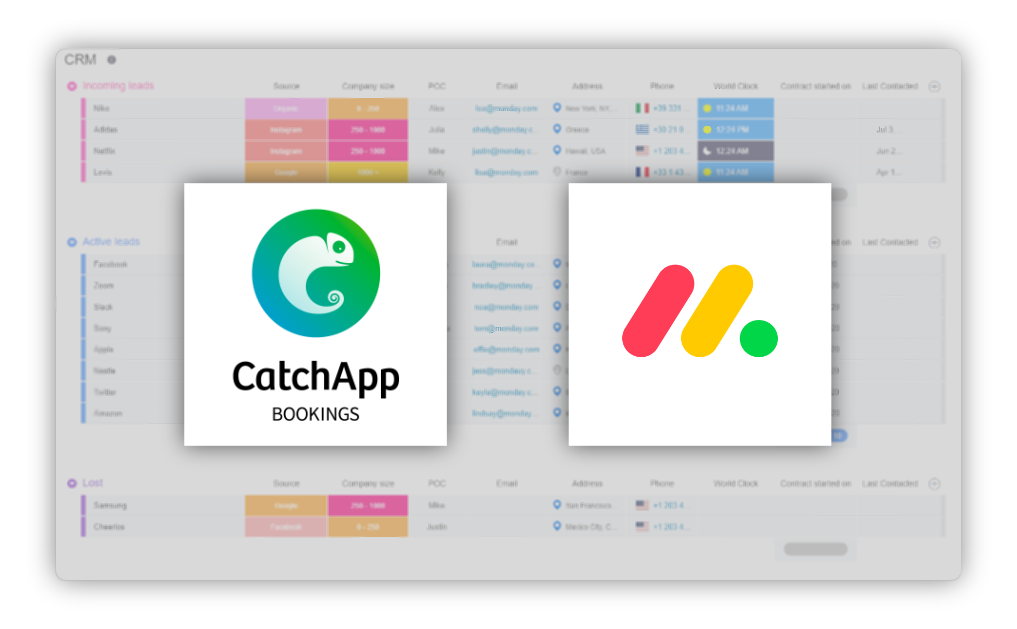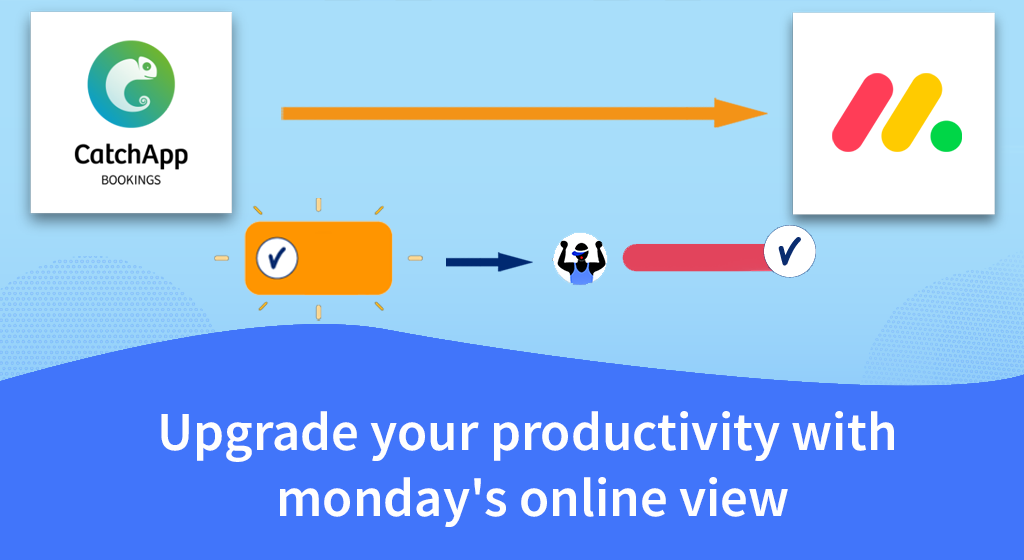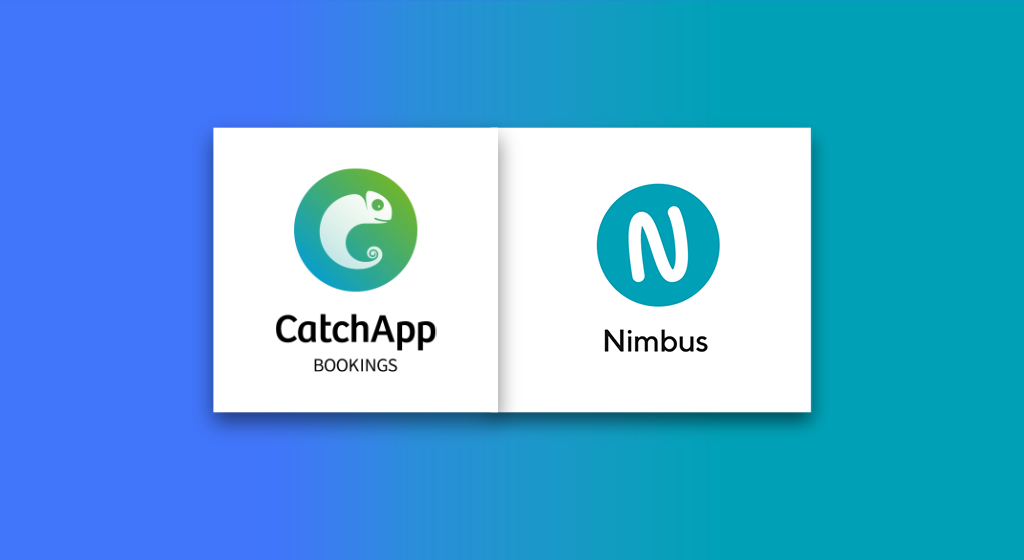Productivity
|
sales
|
CatchApp Bookings
|
integrations
|
efficiency
|
Sales Pipeline
|
CRM
|
monday.com
written by:
CatchApp Team

Professional Scheduling for your Team
How do you add your team?
Now you can add your whole team as an admin, you can see their availability and have organisational control over the payment process.
Invite your team members to CatchApp Bookings, from the Users page.
Each user added can be managed directly from your CatchApp account.
Why do you need to invite your team?
- Automate scheduling admin, saving hours each week.
- Reduce no-shows by over 80% with our built-in reminders.
- Never let them get double-booked.
- Boost your team's productivity by 200% 🚀
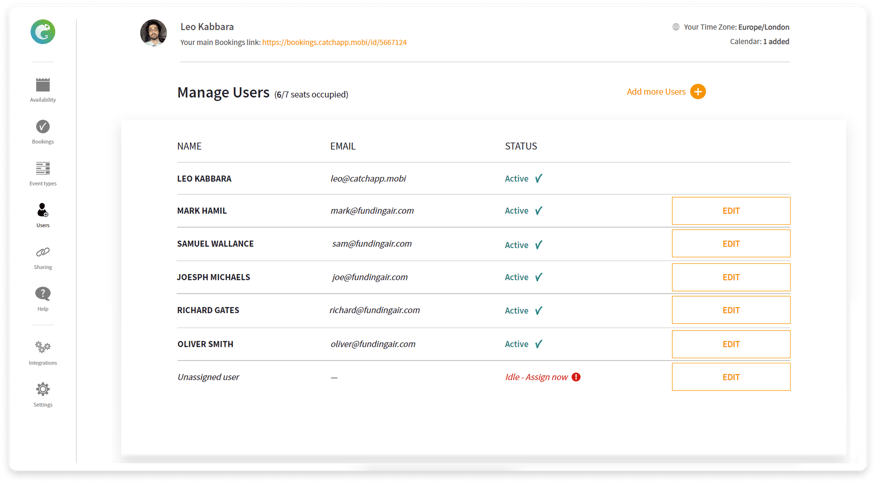
How does it work?
When you are on the Users page, you will be able to add and remove users.
- Pending users - Users who have received the invitation email but haven't completed their account yet.
- Idle users - An seat that has no user assigned/invited
- Active users - Users who have accepted their invitation and completed their onboarding - will appear on your Users menu where you can manage their accounts in relation to your account
Once you have your team confirm their accounts, they will be able to access the product in full and experience great scheduling instantly!
Learn more about our Teams' Management here
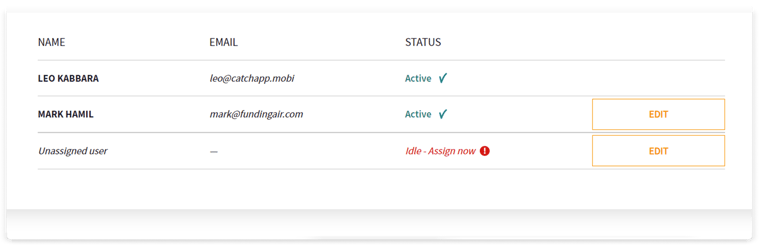
Watch our Tutorial that walks you through step by step on how to get started and enrol your team to CatchApp Bookings.
Find out how to invite your team here!
Learn more about CatchApp Bookings and how to set up here!