
Setting up your event-types
Your clients are busy people and so are you, so scheduling appointments effectively can be challenging; having to go back and forth to decide on a time and date that works best for both of you - it can take hours, potentially days before an appointment's set. This is where CatchApp Bookings can really show off your event-types.
Event-types are custom-made categories that you make to work with your availability and whichever service or appointments you offer. Each one can be set up independently, so you won't get any overlaps in times if you don't want there to be. All you need to do is add a title, a location, any notes or additional information needed from or for your clients, the duration, your availability for this appointment, your opening and closing times, whether pre-payment is required, and if you'd like your client to have the option for SMS text reminders. If you like the sound of that already, sign up here.
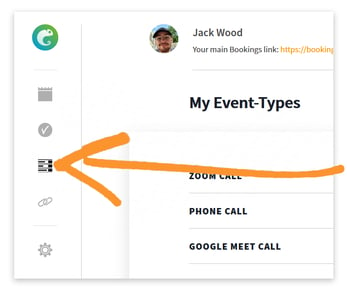 In order to start setting up your event types, simply navigate to the 'My Event-types' tab on the sidebar of CatchApp Bookings, and click on the orange 'New Event-Type'.
In order to start setting up your event types, simply navigate to the 'My Event-types' tab on the sidebar of CatchApp Bookings, and click on the orange 'New Event-Type'.
From here you can begin to set up your new event-type. There's plenty of elements to your event-type that can really make it a hugely help; from setting locations around the world and including text reminders, to being able to edit it after creation just in case there's another lockdown wherever you are and your lovely lunches have to be changed to pyjama lunch parties over Zoom.
.gif?width=456&name=creating%20an%20event-type%20(GIF).gif)
On your new event-type, the first step is to get your title sorted. Doesn't have to be anything too fancy unless fancy's your thing, but make sure it outlines what this service or appointment is.
Location, location, location. Select from our integrated video conferencing options of Google Meet, Zoom, Skype or Microsoft Teams, a phone call, or a good old fashioned face-to-face meet. If you chose face-to-face you can input the physical location which will be included in both the booking confirmation and any reminders afterwards. If you decide on any video conferencing options, our seemless integrations will create a scheduled room for you and your client to use when the time comes.
Appointment notes let you add any additional information or even just a description of the appointment for your client. You can then choose whether you'd like to ask your client for any additional information on their side, so you can then ask a question directly.
Next you can select whether you'd like pre-payment via Stripe. When you check the box, you can then enter the amount that you charge as pre-payment.
The duration of your appointment can be selected in 15 minute increments, from 15 minutes up to 120 minutes. Afterwards, choose the day and time that you'd like to offer this appointment for. Don't forget you can add more times available, so if you can only speak between 9:00 to 13:00, and then 14:30 to 16:00, then simply click the orange button that says "Add more time".
Email reminders are sent out automatically upon accepting the booking, but you can also choose to include SMS text reminders, both of which have the information for your booking and are sent 24 hours and then 2 hours before the appointment begins.
You can also set a buffer for each of your event types. Let's say you set your buffer to 2 hours. This means, that when your clients are viewing your bookings link, they cannot book a time that's less than 2 hours from now. This way, you always have enough notice before a new booking is made!
Your event-types never expire! Just set your Availability Control on the event-type's page, and it's done. For instance, if you set it to 30 days, then CatchApp will add one extra day as each day starts, so that your bookings page always has 30 days of availability active. You can set this to as little as 1 day, or as much as 120 days, and it will always remain active!
Life in the business fast lane can be easy; with CatchApp Bookings' your scheduling workflow can be the most efficient it's ever been. Sign up here to get started.
CatchApp. Scheduling, genius.
