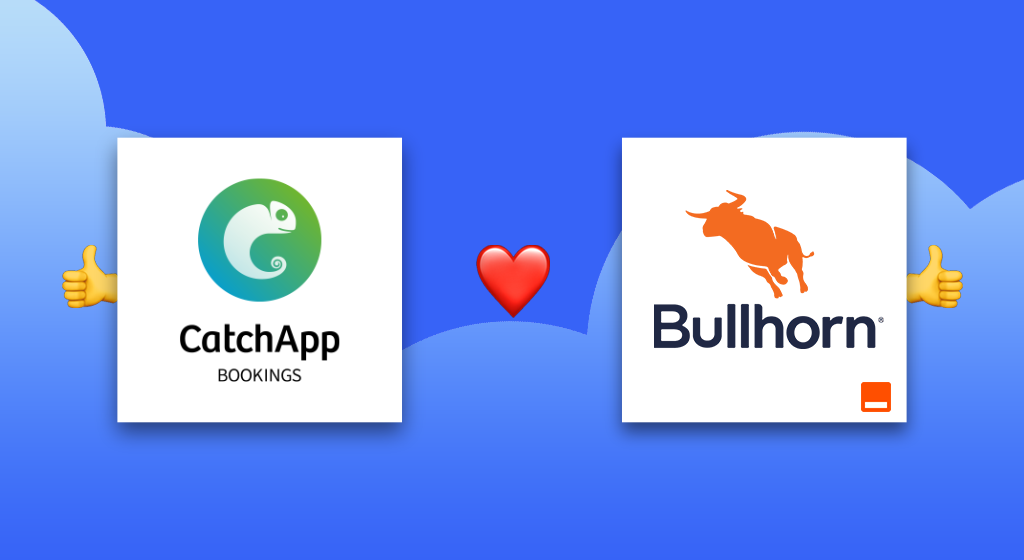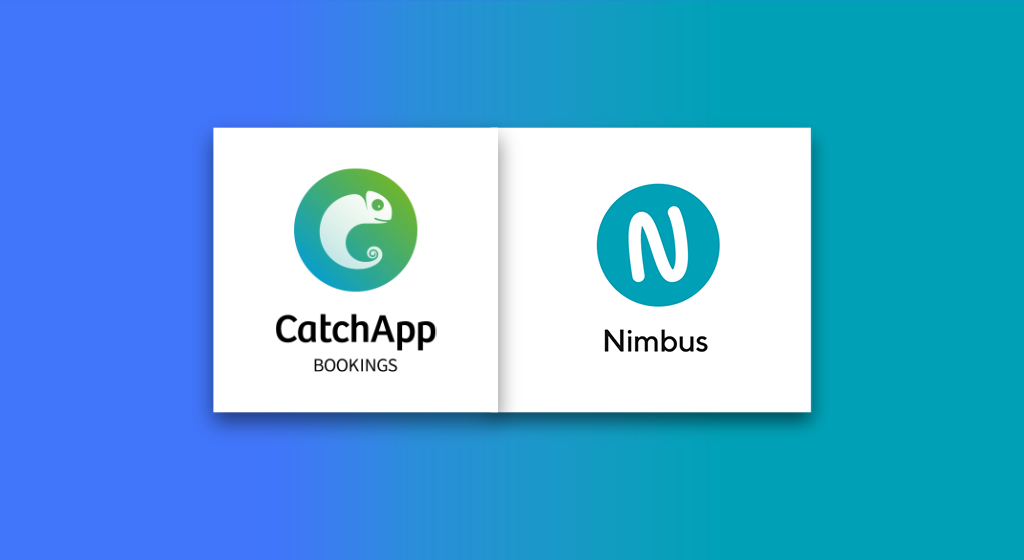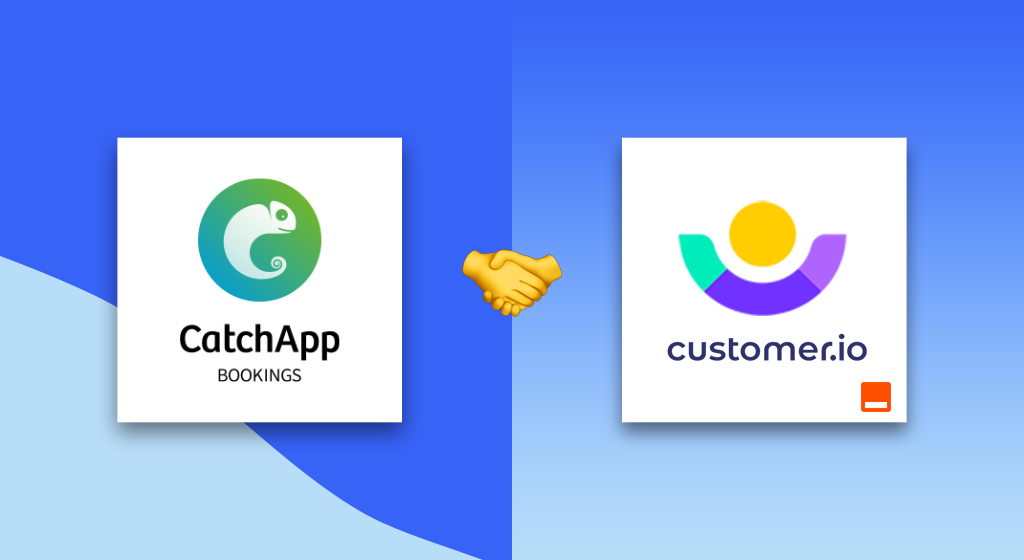Made for Smart Workplaces with Copper & CatchApp
If data's your thing - whether you prefer offline or online - and you love to collaborate, then melding CatchApp and Microsoft Excel is the right thing for you and your business.
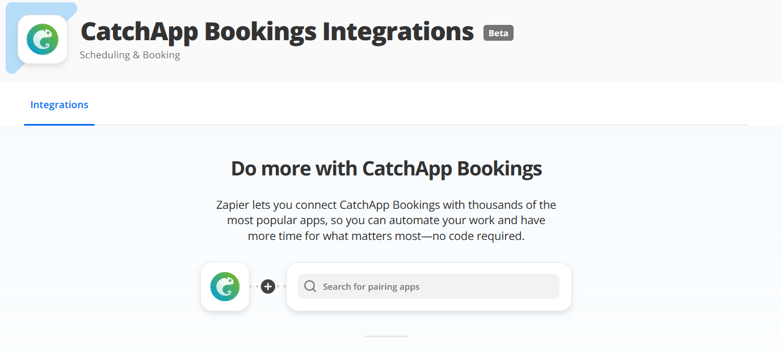
Microsoft Excel is the spreadsheet part of Microsoft document editor suite, offering sheet collaboration, editing, and formatting between two or more editors. With an in-built sidebar chat, collaboartors can discuss edits they're making in realtime, with any edits being tracked using the revision history feature. The newer Explore feature means any visualisation, tables, and formatting can be done at the drop of a hat. Internet drop-out issues are a thing of the past with offline editing being available on the desktop version, any mobile OS versions, and by using the offline edit plugin for Chrome if you're web-based.
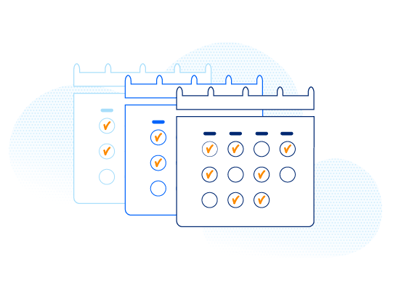
CatchApp can save you oodles of time, but if you're new to the genius scheduling and how it works; CatchApp lets you create a bookable calendar for your meetings and appointments, and lets you fill your schedule efficiently. If you're having eight meetings a week for a whole year (except when you're out the offices, of course), CatchApp saves you up to one month of time that would usually be spent organising meetings, rearranging, and following up on RSVPs. Want to make scheduling hassle-free? Sign up and get an account here
Making zaps couldn't be easier, and now that Zapier has also added in multiple action zaps, you can update Google Sheets entries or create new ones quicker than it takes you to say "OK Google, please explain why CatchApp is so amazing".
Pairing the genius scheduling of CatchApp with Microsoft' collaboration couldn't be easier. All you need is a CatchApp Bookings account, a Google account, and your Zapier account to get started. Creating your own custom CatchApp and Google Sheets connection through Zapier is super easy, and we've made a how-to for that. You can check it out here