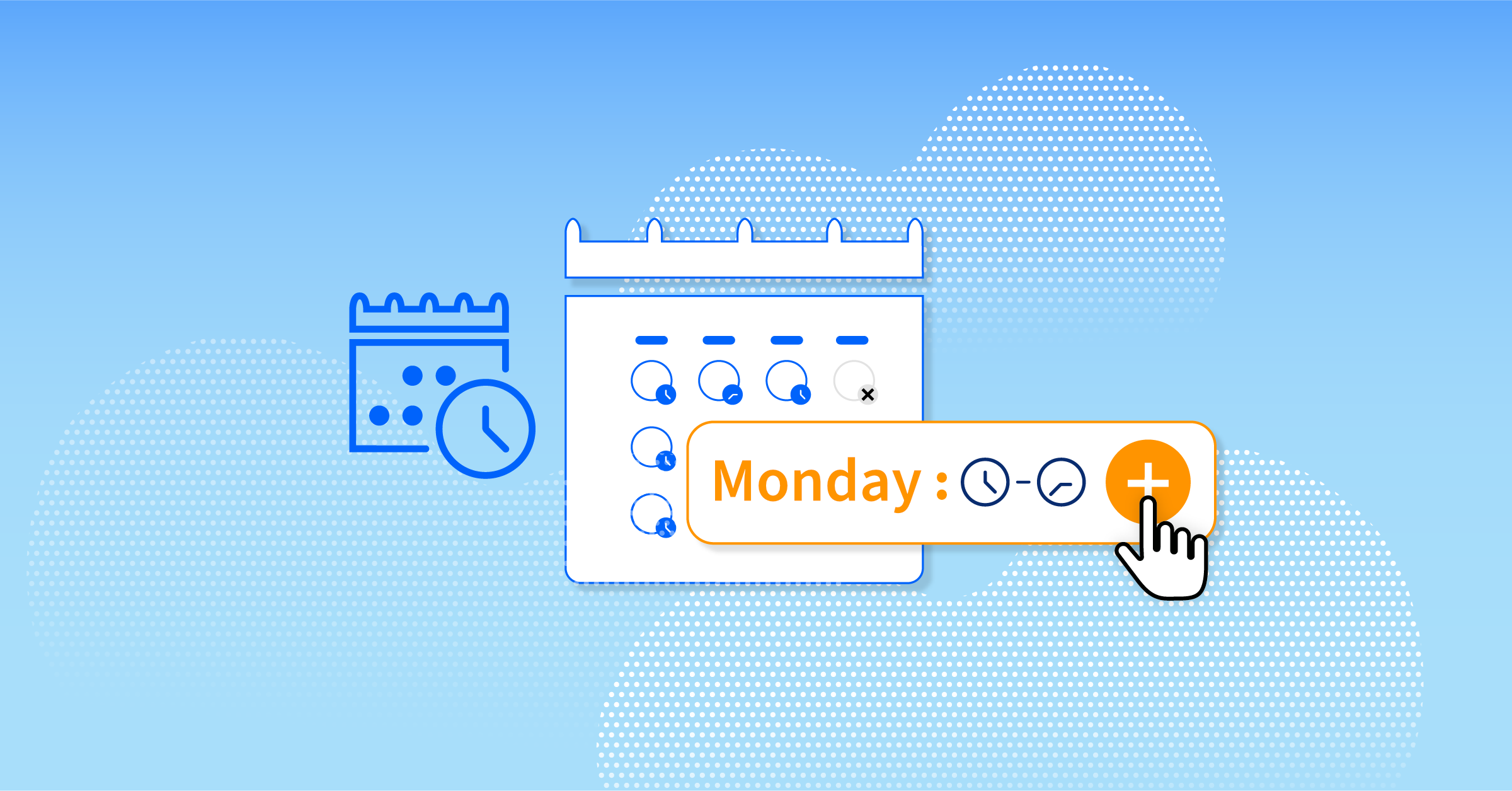Add a personal touch to your scheduling with Evernote and CatchApp
Keeping notes and writing things out during appointments is a must, but organising them into seperate pages can be tedious. Evernote's already amazing app lets you keep your notes organised even more so than before.

Used by one-person businesses all the way to huge conglomerates, Evernote is at the forefront of note taking apps, providing an intuitive way to organise your life one note at a time. Evernote lets you work anywhere - syncing up all your notes to each device you log into. It can also make your notes more useful and easier to remember with PDF, images, audio, scans, and documents whilst also giving you the option to create to-do lists and tasks to help scheduling. Evernote's powerful search capabilities mean that anything you need can be found at the drop of a hat.
Evernote is a great way to help organise and schedule, but with CatchApp Bookings in the picture, each time a customer accepts an appointment, a new note can be made so you can make notes from the appointment in easy-to-find individual notes.
@2x.png?width=299&name=Support_Generalnformation%20(150x100)@2x.png) CatchApp can save you bundles of time, but if you're new to the genius scheduling and how it works; CatchApp lets you create a bookable calendar for your meetings and appointments, and lets you fill your schedule efficiently. If you're having eight meetings a week for a whole year (except when you're out the offices, of course), CatchApp saves you up to one month of time that would usually be spent organising meetings, rearranging, and following up on RSVPs. Want to make scheduling hassle-free? Sign up and get an account here.
CatchApp can save you bundles of time, but if you're new to the genius scheduling and how it works; CatchApp lets you create a bookable calendar for your meetings and appointments, and lets you fill your schedule efficiently. If you're having eight meetings a week for a whole year (except when you're out the offices, of course), CatchApp saves you up to one month of time that would usually be spent organising meetings, rearranging, and following up on RSVPs. Want to make scheduling hassle-free? Sign up and get an account here.
Pairing the genius scheduling of CatchApp with Evernote couldn't be easier. All you need is a CatchApp Bookings account, an Evernote account, and your Zapier account to get started. Creating your own custom CatchApp and Evernote connection through Zapier is super easy, and we've made a how-to for that. Check it out here.